Tech Help - Citrix environment
-
Can you drag the window over? Only asking because I was clicking icons expecting them to move to my other screen when I had a two screen set up and had to drag and open on other screen. I'm very untechy... No idea what citrix is!
-
Once connected to remote desktop, drag Citrix window across both monitors. Press the maximize button, the client will maximize to both screens and be presented as a dual-monitor setup.
Or
Put the Receiver into windowed mode and put it so half of the window is on each monitor, then maximize it and it should go fullscreen / dual screen
One of the experts will be along shortly...
-
@RLx31 yeah been doing all that...
have the citrix over both screen, even have on the 2nd screen, try logging in but only logs into 1 screen.
The 2nd screen still shows all my non-citrix stuff...
-
@taniwharugby said in Tech Help - Citrix environment:
@RLx31 yeah been doing all that...
have the citrix over both screen, even have on the 2nd screen, try logging in but only logs into 1 screen.
The 2nd screen still shows all my non-citrix stuff...
Err good luck
-
@taniwharugby said in Tech Help - Citrix environment:
@RLx31 yeah been doing all that...
have the citrix over both screen, even have on the 2nd screen, try logging in but only logs into 1 screen.
The 2nd screen still shows all my non-citrix stuff...
Can you right click on the desktop and do something with the display properties to set it for multiple displays?
-
@Bones thsts the easy part...when using my laptop for TSFing and social mediaing I have the extended screen, but when I log into Citrix to do some work I only have one screen...mouse moves to 2nd screen but that is back outside Citrix.
-
@taniwharugby sorry I meant within the Citrix desktop. How about right clicking the Citrix icon in your main desktop notifications bar and checking for settings?
-
@taniwharugby said in Tech Help - Citrix environment:
@Bones nah, it tells you, you cant do that in the remote environment
Teamrebel has been struggling all fecking day and no one has helped him?! I'm shooketh!
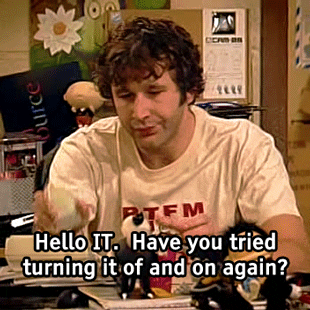
-
How do you launch Citrix? Is it via the Citrix Receiver application or via a web browser (and if so, which browser)? Any idea what version of the Citrix Receiver you are running?
Are the two monitors the same size or close to it? i.e. will they be able to run at a common resolution
Or you using Windows or some other OS? Again, what version
-
I've never even tried to use two monitors when logged into Citrix via my Laptop - I'll give it a go tomorrow and see if there's anything obvious (or if it's even possible?)
-
@taniwharugby have a read of this...https://docs.citrix.com/en-us/receiver/windows/current-release/improve/dpi-scaling.html?_ga=2.87384088.1488357756.1573156530-1407566877.1573156530
Conflicting scaling on monitor can stop the extended screen working at all. I would try the second option given as a test.
-
@PecoTrain @Crucial nah the screens are quite different sizes, so maybe this is the issue...I probably dont have the authority to do some stuff.
-
@taniwharugby said in Tech Help - Citrix environment:
@PecoTrain @Crucial nah the screens are quite different sizes, so maybe this is the issue...I probably dont have the authority to do some stuff.
TR regrets the day he gave up being a mod.

-
@taniwharugby said in Tech Help - Citrix environment:
@Bones Oh thats right, I'm a mod, I should try this banning lark, it's probably a bit of a thrill!!
Who to start with...


-
@taniwharugby said in Tech Help - Citrix environment:
@Bones Oh thats right, I'm a mod, I should try this banning lark, it's probably a bit of a thrill!!
Who to start with...

Can we have a rough time frame of your upcoming banning spree so I can log in and watch?!
-
@RLx31 said in Tech Help - Citrix environment:
so I can log in?!
You won't be able to - that's kind of the point.
Just keep putting up pictures of blokes in the Hawt thread, you'll see how it works.