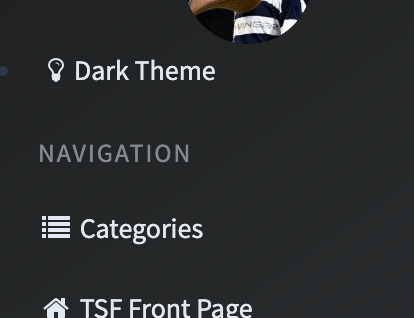-
@Snowy said in UI Changes - 14/08/2020:
Bummer about the full screen as sometimes the vids seem to be cropped and that used to fix it.
I've partially fixed the facebook ones
Unfortunately I had to use embedly (which slows things down and adds their logo etc). However the aspect ratio is correct even for videos taken by retards in portrait mode. The full screen button works too
-
@Bovidae said in UI Changes - 14/08/2020:
@Duluth I'm also curious what code/formatting is required to display text in the grey text box. So different to the quoted light blue text boxes using >.
Three of these ` before and after the text
eg

There was a button for it. It's gone missing... I'll add it back tomorrow
-
@Bovidae said in UI Changes - 14/08/2020:
I'm also curious what code/formatting is required to display text in the grey text box. So different to the quoted light blue text boxes using >
Ok, I've updated that button. See the highlighted button here:
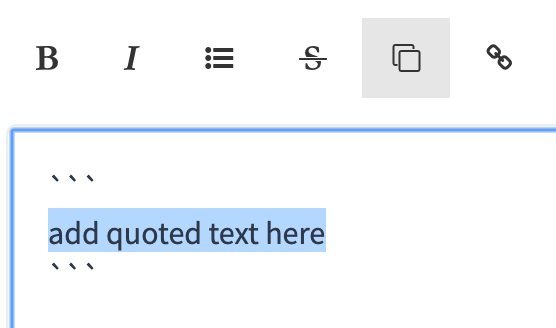
There's two ways of using it:
-
Push the button and replace the text
-
Or paste the text, highlight it and then press the button.
-
-
once you go black...
UI Changes - 14/08/2020