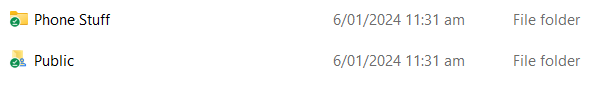Google drive
-
@canefan said in Google drive:
@Machpants said in Google drive:
You have to download the Google drive app, and in the you can specify folders that are not in your Google drive folder to back up. Eg the PC docs folder, pictures folder, etc. I've used it for a dozen years, with hundreds of PCs and never had a problem. Folders that the Google app is being up are instantly updated and found here online
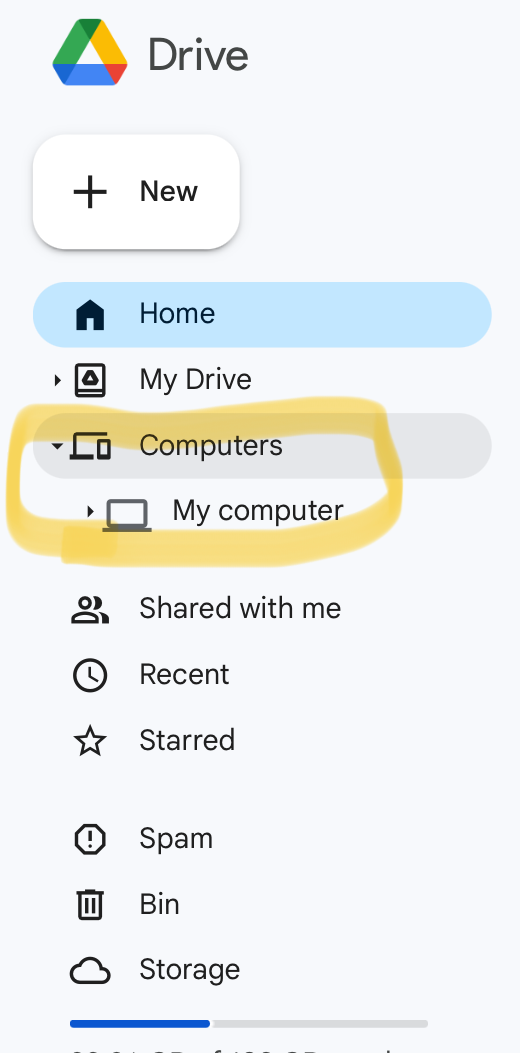
I'll check that out mate thanks. I already have the app installed on my PC. What I find odd is that inside Google Drive there is a tab for my PC, and the files there are up to date as long as I am looking at them on my PC. On any other device they have not been updated
Where are you looking at those files? Drive doesn't sync those PC folders through PCs. If you want them synced to all devices they have to be in the Google Drive folder. The ones on your PC drives, say your my docs on your PC and your laptop are backed up to google drive, but not synced from Pc to latop or vice versa
-
@Machpants said in Google drive:
@canefan said in Google drive:
@Machpants said in Google drive:
You have to download the Google drive app, and in the you can specify folders that are not in your Google drive folder to back up. Eg the PC docs folder, pictures folder, etc. I've used it for a dozen years, with hundreds of PCs and never had a problem. Folders that the Google app is being up are instantly updated and found here online
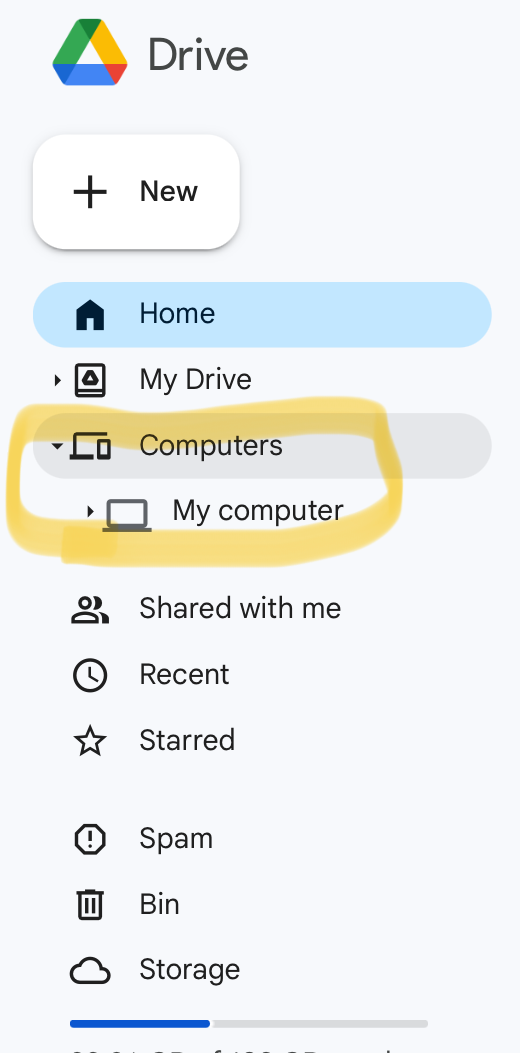
I'll check that out mate thanks. I already have the app installed on my PC. What I find odd is that inside Google Drive there is a tab for my PC, and the files there are up to date as long as I am looking at them on my PC. On any other device they have not been updated
Where are you looking at those files? Drive doesn't sync those PC folders through PCs. If you want them synced to all devices they have to be in the Google Drive folder. The ones on your PC drives, say your my docs on your PC and your laptop are backed up to google drive, but not synced from Pc to latop or vice versa
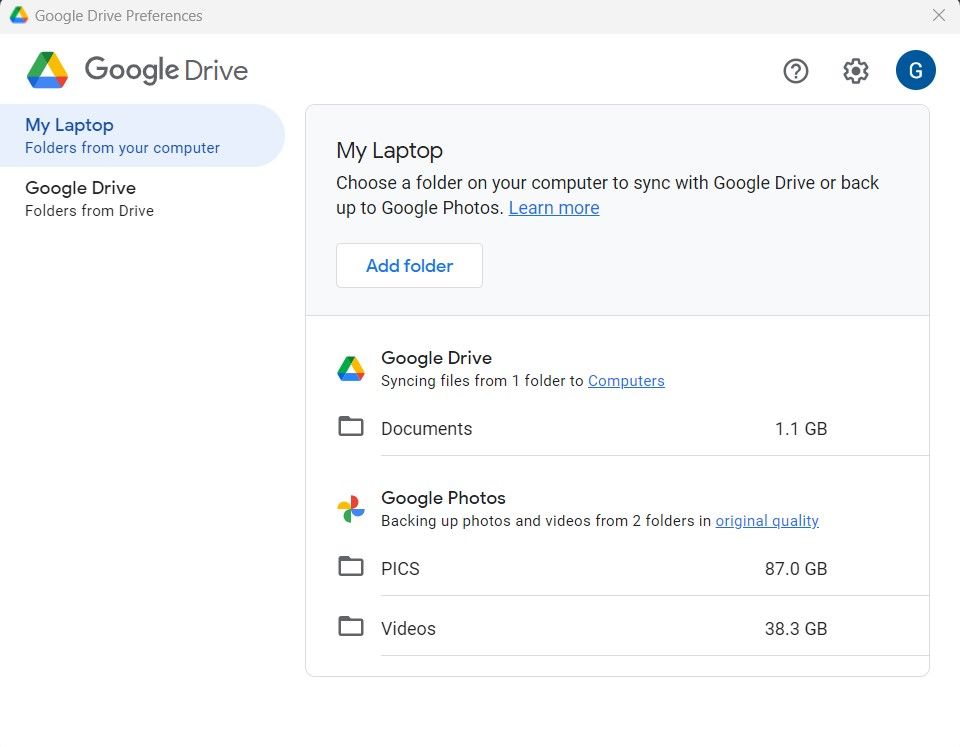
My intention was to sync my PCs documents file with the cloud. So far it doesn't appear to be doing so. I chose the streaming option as opposed to mirror
-
@Machpants said in Google drive:
@canefan said in Google drive:
@Machpants said in Google drive:
You have to download the Google drive app, and in the you can specify folders that are not in your Google drive folder to back up. Eg the PC docs folder, pictures folder, etc. I've used it for a dozen years, with hundreds of PCs and never had a problem. Folders that the Google app is being up are instantly updated and found here online
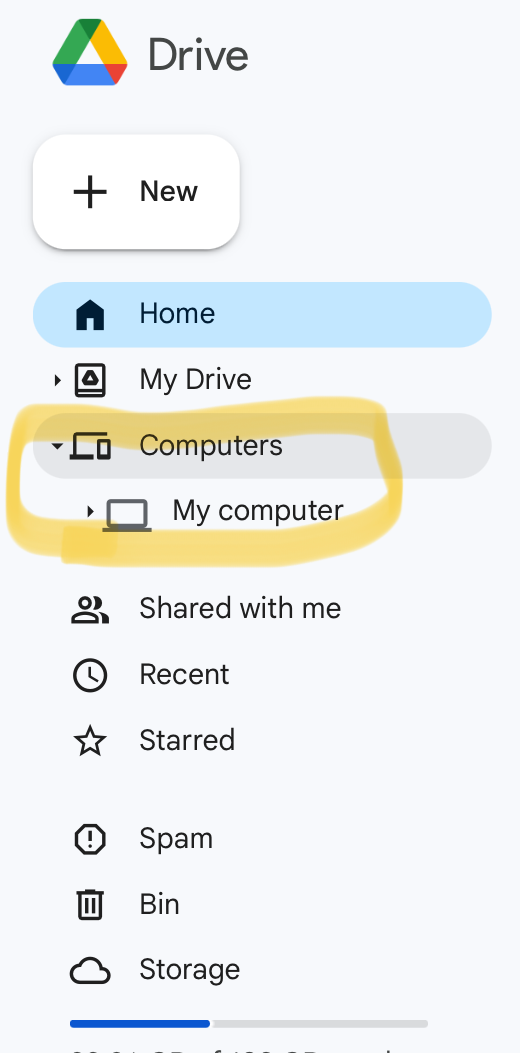
I'll check that out mate thanks. I already have the app installed on my PC. What I find odd is that inside Google Drive there is a tab for my PC, and the files there are up to date as long as I am looking at them on my PC. On any other device they have not been updated
Where are you looking at those files? Drive doesn't sync those PC folders through PCs. If you want them synced to all devices they have to be in the Google Drive folder. The ones on your PC drives, say your my docs on your PC and your laptop are backed up to google drive, but not synced from Pc to latop or vice versa
I'm just not sure where I'm looking and what I'm looking at

I feel old....
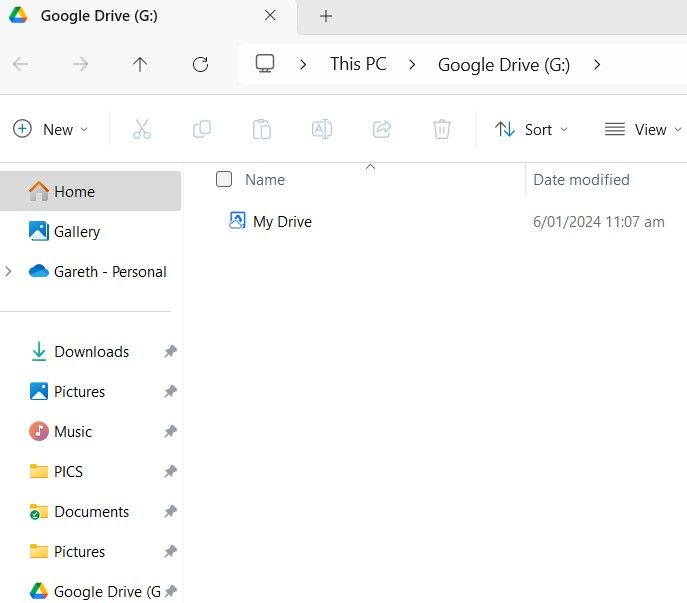
This is the view when I open my google drive PC desktop app. Note the date on mydrive, is that last sync date?
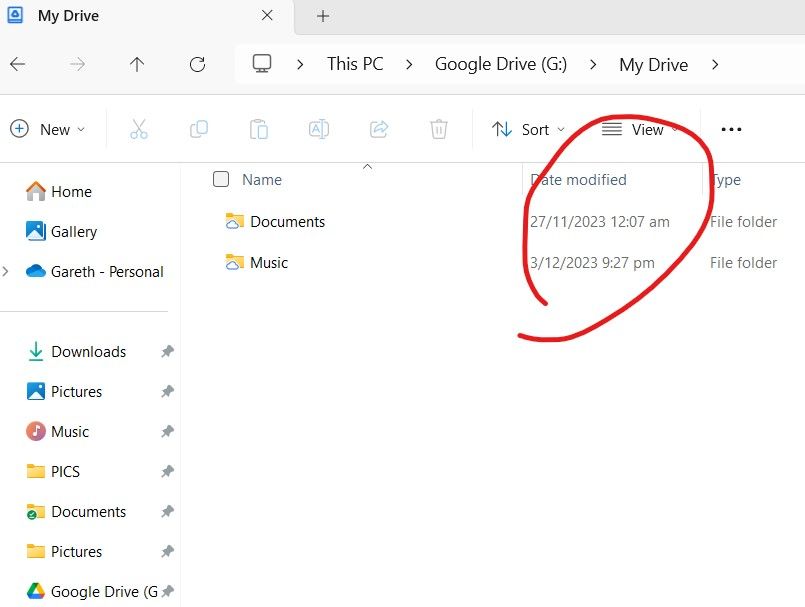
Click on my drive and the two sub folders have an older date, and files I've worked on that are saved on the PC hard drive are not synced to the same date.
I just assumed that if you sync the drive, all sub folders will be automatically synced?
-
@Machpants said in Google drive:
Google sheets is still a pale comparison to the power of excel,
Agreed. Was my favourite piece of software for a couple of decades. Very different journeys and objectives tho.
To me, Google's suite is generally more about the way most people do work - temporary compilation of facts and figures for decisions, then move on.
The really important data should be maintained in systems of record, not documents or spreadsheets. Excel has become a database platform in its own right, for better or worse.
I remember when work transitioned to Google Drive and everyone whose life was in Excel was rightly aghast. Macros, VBA, formulae... All cactus.
I might have said "I told you we don't invest enough in software" to a few people 🤷♂️
-
@NTA said in Google drive:
@Machpants said in Google drive:
Google sheets is still a pale comparison to the power of excel,
I might have said "I told you we don't invest enough in software" to a few people 🤷♂️
I'm sure that resonated well

-
@canefan said in Google drive:
@NTA said in Google drive:
@Machpants said in Google drive:
Google sheets is still a pale comparison to the power of excel,
I might have said "I told you we don't invest enough in software" to a few people 🤷♂️
I'm sure that resonated well

I'll say they weren't too receptive at the time.
So I uploaded the more important sheets to SQL Server and automated all their little macros to make them feel better 😬
-
@NTA said in Google drive:
@canefan said in Google drive:
@NTA said in Google drive:
@Machpants said in Google drive:
Google sheets is still a pale comparison to the power of excel,
I might have said "I told you we don't invest enough in software" to a few people 🤷♂️
I'm sure that resonated well

I'll say they weren't too receptive at the time.
So I uploaded the more important sheets to SQL Server and automated all their little macros to make them feel better 😬
I wish I knew what that meant. I'm sure I'd LOL 😂
-
@Machpants said in Google drive:
Yeah, I was a bit slow - your My Drive icon looks different than mine, not sure why. And the folders are not syncing as the clouds aren't green
Might have to delete everything and start again. But I don't get why it will sync the parent folder but not the rest
-
@Machpants said in Google drive:
Is MS one drive running on your PC? Because that by default does your Doc folder, it maybe the issue.
Maybe. How do I stop that?
-
-
So I still use OneDrive, I put back up 2FA codes for things on it so it is in dif place than other stuff. But I have unlinked it from the PC documents (what used to be called My Documents) folder. Not in my One Drive it is just a folder called Documents, and doesn't have the same special icon that you have. So both Google and One Drive are trying to back up/sync the same folder in your case


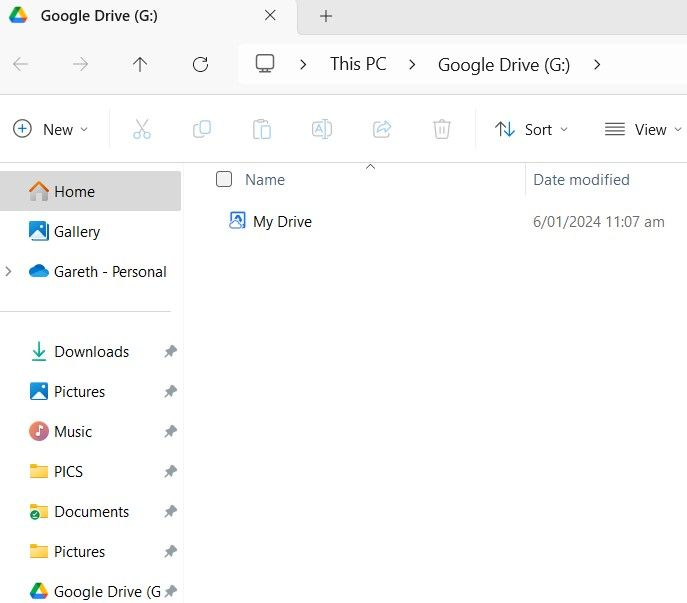
 ![a0be8647-1f78-45ef-bc1f-f62af4ee33a2-image.png]
![a0be8647-1f78-45ef-bc1f-f62af4ee33a2-image.png]