-
@daffy-jaffy said in Pasifika SR team:
@chris They dropped this hint on Instagram re: the next announcements -
"Take the weekend off and check back in on Monday for another triple threat announcement! 🤩
Here’s a hint! 🇹🇴🇨🇰🇹🇴"
I guess that means two Tongans and a Cook Islander?
Anyone else not able to see the emoji in this post?This what it looks like on my computer (desktop, Chrome):
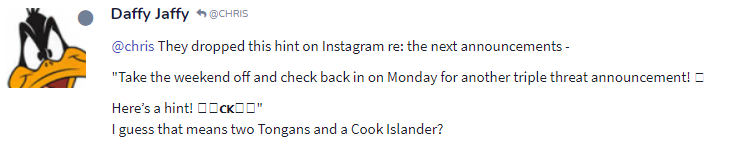
-
@stargazer I edited it to take the quotation points away. Does that help or nah?
-
@daffy-jaffy Thanks for trying, but no, it still looks the same.
-
@stargazer said in Forum Maintenance 11/10/2021:
Anyone else not able to see the emoji in this post?
I can see it fine
I reset the emoji plugin did that help? Can you see other emoji's?
-
@stargazer said in Forum Maintenance 11/10/2021:
@duluth No change, unfortunately.
I can see other emoji, for example this from your earlier post in this thread:
@duluth said in Forum Maintenance 11/10/2021:
On time for a change
A quick emoji test:

The emojis in the first post you quoted are unicode emojis. Support for them is dependent on your operating system/browser https://caniemoji.com/. If people use the emoji keyboard on their device (e.g. iphone), they will be this type.
The second post emojis are part of the forum software which replaces text with an image.
So
 will work
will work
but 😄 doesn't (assuming same device/browser) -
hey
not sure where to post this, but I intermittently get a 'forbidden' error on my phone when I try to upvote. I also can't reply to posts.
This may be good to exclude me from the Fern and make me do some real work, but quite frustrating. I think somethin about this was posted recently - did something get fixed?
@Duluth tagging you in case you're running the back end of this place
-
@nzzp I've had that before. I think the fix was to check I was going to https://www.forum.thesilverfern.com so it was secure etc.
-
@paekakboyz said in Forum Maintenance 11/10/2021:
@nzzp I've had that before. I think the fix was to check I was going to https://www.forum.thesilverfern.com so it was secure etc.
I'm getting that on my iPad too, I'll try that and see if it fixes it
-
I was getting after the last major update??
Get it very rarely now, but still on occasion, but just clicking refresh solves it.
One issue I am having, is when I click on a thread, it doesnt take me to the last post, or the quoted/liked post when I click on the notification, is usually half a dozen or more up the page (past some of my other posts)
-
@paekakboyz said in Forum Maintenance 11/10/2021:
@nzzp I've had that before. I think the fix was to check I was going to https://www.forum.thesilverfern.com so it was secure etc.
thanks
looks like it works.
any IT people know how to automatically go to the 's' version - changing on the phone screen is a bit of an arse
-
@taniwharugby said in Forum Maintenance 11/10/2021:
One issue I am having, is when I click on a thread, it doesnt take me to the last post, or the quoted/liked post when I click on the notification, is usually half a dozen or more up the page (past some of my other posts)
I have the same on my desktop PC.
-
It generally means there's a session mismatch.
So that https issue was a mismatch between secure and insecure. Http should be automatically redirecting to https. I can't get to the http version of the url at all
Ummm do you get prompted for a login if you refresh? Maybe you got logged out and it hasn't been reflected on screen yet?
Another possibility is the server had a brown out and screwed up the session info. I have seen the occasional slow down but haven't had the vote error myself
Forum Maintenance 11/10/2021