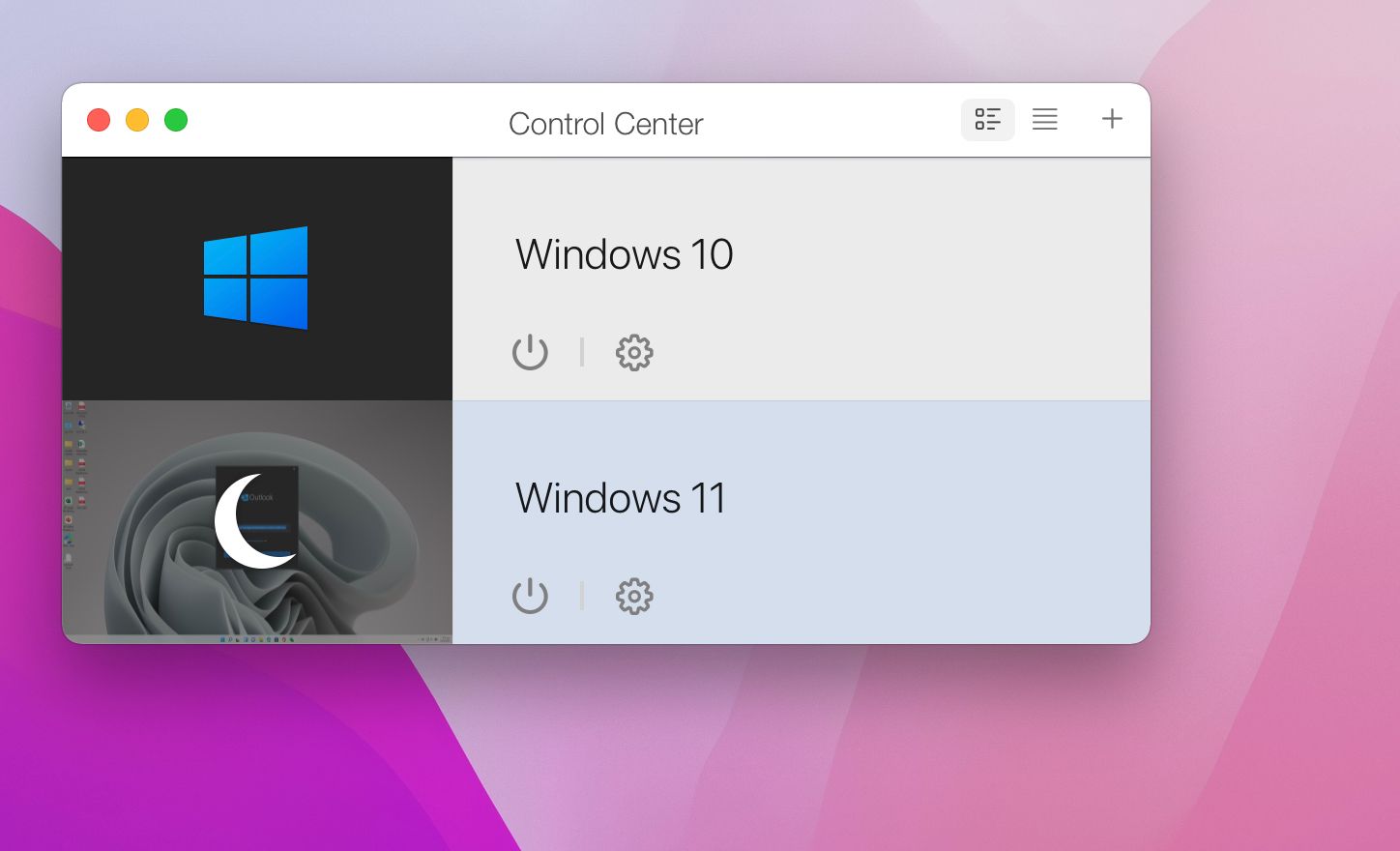Apple
-
Is this on the new version of iOS?
Anyone seen a demonstration? I want to share it with my students as I think this type of tech is great for them. We usually get them to divide up note taking by time then share it, so this would make that even better and easier.
Yeah, latest version of iOS in the camera app. Take a picture of text, and there is an icon to find text, then you can select it like it's any other type of text, cut and paste, etc
When I was doing rehab for my knee, the physio would write up exercises on the whiteboard as we went. At the end I took a photo and stuck it in a note. It got about 90% of his scribble right. It was amazing.
I thought we'd peaked with "live" translation of other languages but the newer phones are going to do audio translation as well. Jeez...
-
So is this IOS15 or available on 14. whatever?
-
@kirwan @gt12 It will also work on any photo already in your library or that someone messages you etc. Also now in macOS Monterey. More mind-blowing still is that the spotlight search now also searches inside photos for text! Put a word into the search box and it will return any photos that have that text anywhere on them.
@bayimports ios15.
-
A question for those who have a MacBook, iMac etc:
Have you routinely updated the macOS when a new operating system is available?
The reason I ask is that I have deliberately not done so for two main reasons. (1) I know that some of the software I use won't work on the latest macOS, and (2) based on discussions with Apple techs their recommendation was there was no need if your Mac was working as you need it.
-
A question for those who have a MacBook, iMac etc:
Have you routinely updated the macOS when a new operating system is available?
The reason I ask is that I have deliberately not done so for two main reasons. (1) I know that some of the software I use won't work on the latest macOS, and (2) based on discussions with Apple techs their recommendation was there was no need if your Mac was working as you need it.
That's reasonably fine on a Mac, just keep an eye out for any security releases they may put for the release you are on. If they have them it's for a zero day, or something equally serious.
I have only one application left that I need to be careful of now, and I just wait until after a couple of point releases and check the forums for other people's suffering/fixes.
-
A question for those who have a MacBook, iMac etc:
Have you routinely updated the macOS when a new operating system is available?
The reason I ask is that I have deliberately not done so for two main reasons. (1) I know that some of the software I use won't work on the latest macOS, and (2) based on discussions with Apple techs their recommendation was there was no need if your Mac was working as you need it.
Yes, every time. What software won't work on newer OS versions?
-
A question for those who have a MacBook, iMac etc:
Have you routinely updated the macOS when a new operating system is available?
The reason I ask is that I have deliberately not done so for two main reasons. (1) I know that some of the software I use won't work on the latest macOS, and (2) based on discussions with Apple techs their recommendation was there was no need if your Mac was working as you need it.
Yes, every time. What software won't work on newer OS versions?
Legacy software often gets left behind. Even stuff like VMWare Fusion took two point releases to get all their network features back for Big Sur.
For work you have to be cautious.
-
A question for those who have a MacBook, iMac etc:
Have you routinely updated the macOS when a new operating system is available?
The reason I ask is that I have deliberately not done so for two main reasons. (1) I know that some of the software I use won't work on the latest macOS, and (2) based on discussions with Apple techs their recommendation was there was no need if your Mac was working as you need it.
I do. On one of my laptops I didn't because Steam wasn't supposed to function properly on newer OS's. But when I got my new laptop I decided to give Steam a whirl and it works perfectly.
I alway wait for some mates to be guinea pigs first though.
-
I should have said I've always used a Mac at home since inheriting a Macintosh SE in the early 1990s, so have bought a few different models since that time. I currently have an iMac running High Sierra.
@Kirwan I always update the security releases but there seems to be less and less of those for the older macOSs. Not a surprise.
@JC I still have a few 32-bit applications which aren't supported in the later OS versions, so access to those files would be lost. I also use QuickTime occasionally.
-
I should have said I've always used a Mac at home since inheriting a Macintosh SE in the early 1990s, so have bought a few different models since that time. I currently have an iMac running High Sierra.
@Kirwan I always update the security releases but there seems to be less and less of those for the older macOSs. Not a surprise.
@JC I still have a few 32-bit applications which aren't supported in the later OS versions, so access to those files would be lost. I also use QuickTime occasionally.
Can you install an older 10.x instance in a virtual machine? Then you could have the best of both worlds.
-
-
-
-
So this got delivered yesterday...
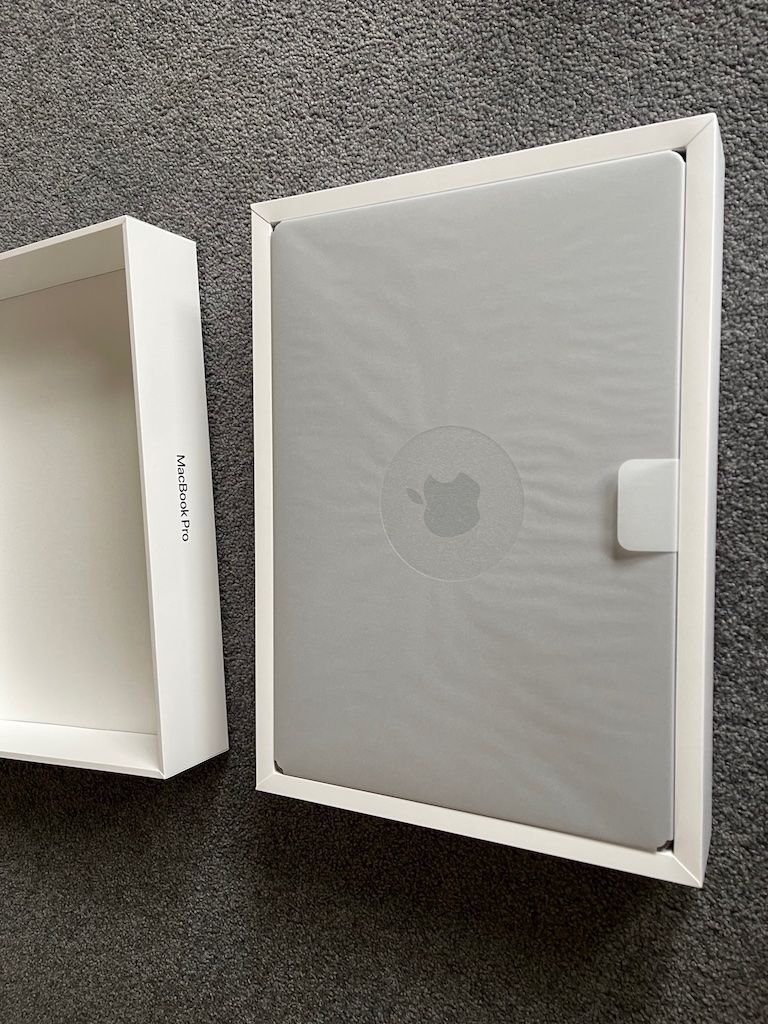
My oldest kid starts high school next year. They sent out the requirements the other week. A bunch of stationary, some text books, and oh yeah, a fucking MacBook Pro with all the fucking accessories. 2k worth of kit 🤦🏻♂️
Why on earth would a student need a pro for school? What fancy pants northern beaches la di da school are you sending your kid to?

-
So this got delivered yesterday...
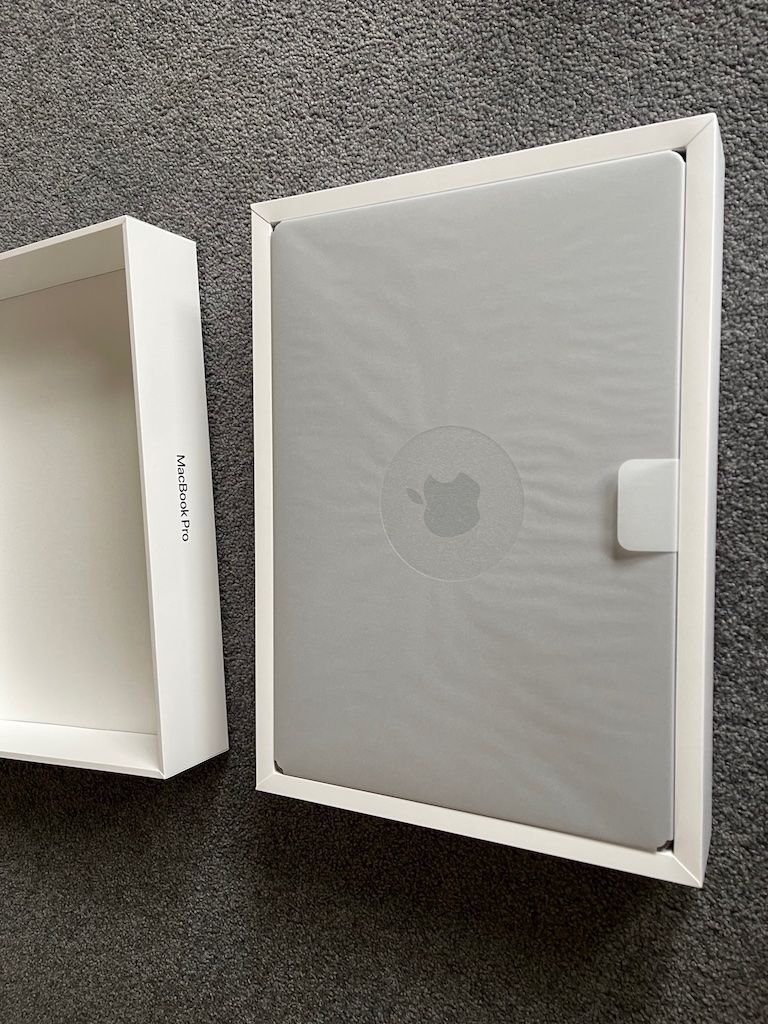
My oldest kid starts high school next year. They sent out the requirements the other week. A bunch of stationary, some text books, and oh yeah, a fucking MacBook Pro with all the fucking accessories. 2k worth of kit 🤦🏻♂️
Fuck me that’s ridiculous.
-
So this got delivered yesterday...
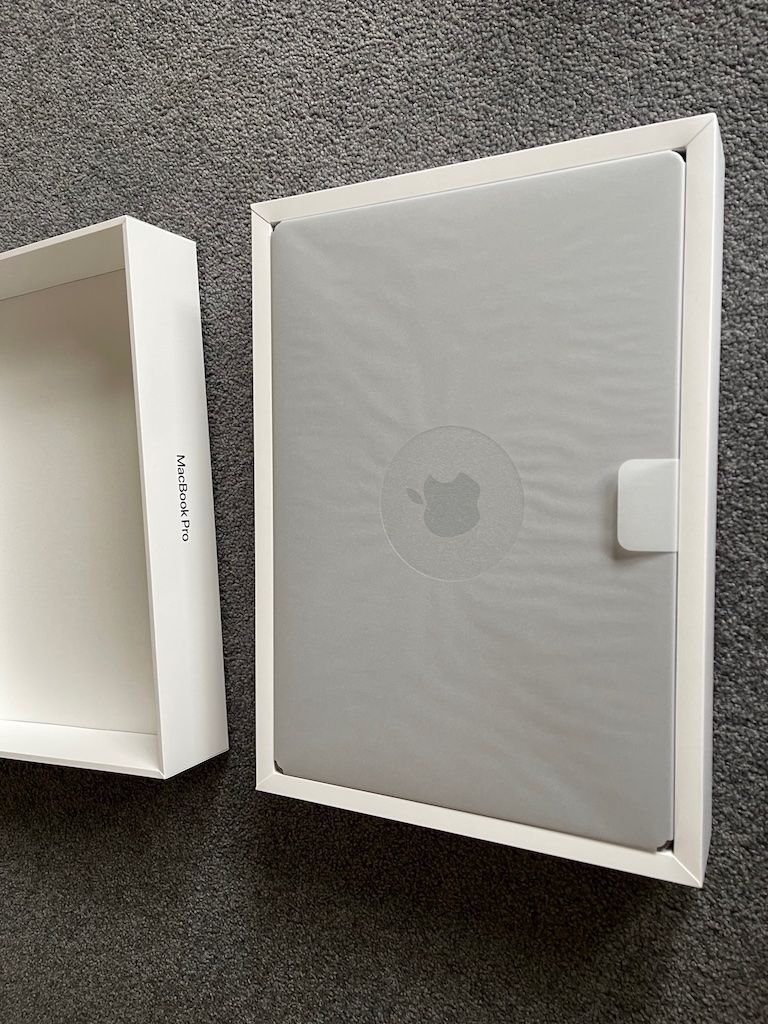
My oldest kid starts high school next year. They sent out the requirements the other week. A bunch of stationary, some text books, and oh yeah, a fucking MacBook Pro with all the fucking accessories. 2k worth of kit 🤦🏻♂️
Did your kid hand you a print out with the last bit written in pen?