Microsoft edge
-
how the hell do I get rid of fucking Bing???
I thought I knew how but seems I dont.
-
@taniwharugby you mean for a default search?
-
@taniwharugby said in Microsoft edge:
@Bones that is one of the issues...I have changed settings to google is my default but when I open a new window it's wants to find half of what Google can plus some new tool bar update with Bing up in the corner now too.
Take snips and post them. Otherwise I have no idea what you are talking about
-
@taniwharugby yeah you probably have a toolbar plugin that installed with something else.
-
@taniwharugby Try this link
edge://settings/search?search=address%20bar%20and%20search
On the right hand side you will see a drop down box with Bing (Recommended, default) Use the down arrow to select Google Hopefully it will solve your problem (I have not tried it myself so unsure of whether it will be successful permanently or not!) -
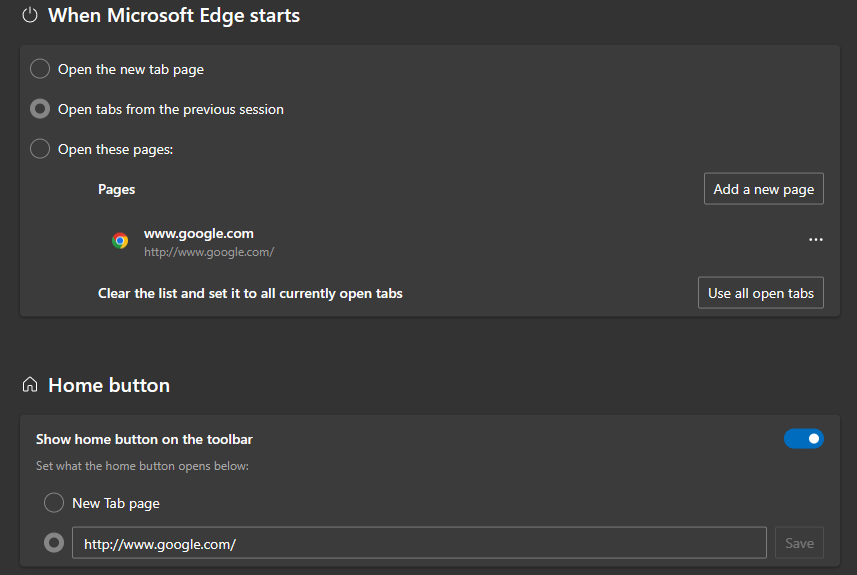
but when I open a new tab I still get the bing search bar
-
@taniwharugby Yeah - I think that is their version of an "empty tab"... sneaky pricks.
No way I can see of getting around that, other than hitting the "Home" button every time you open a new tab.
To be fair - Chrome has even less configuration of that available, it just happens to be a Google search bar rather than Bing.
Even Opera - you can configure the "Start Page" about as much as you can "Personalise" the Edge one - but I don't believe you can change the search bar provided between engines. (It's Google, BTW)OR - add an Add-On/Extension, eg: Custom-New-Tab
-
@voodoo said in Microsoft edge:
I think you’re the only person I know that uses Edge!
Bono, perhaps?
-
@taniwharugby said in Microsoft edge:
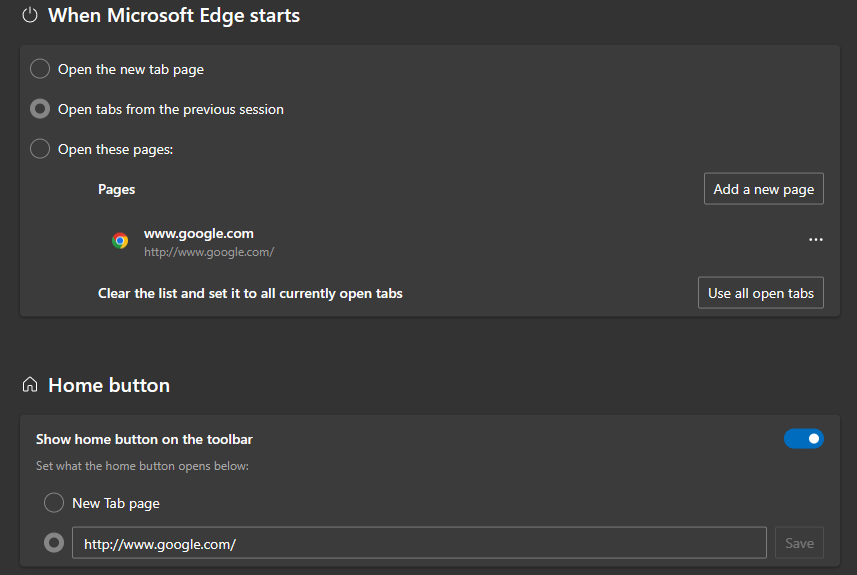
but when I open a new tab I still get the bing search bar
None of those settings are your search engine. If you want it to start with Google click next to the'open these pages' in the when edge starts bit
the search engine in you're web address bar is a setting elsewhere
-
@voodoo said in Microsoft edge:
I think you’re the only person I know that uses Edge!
I use Edge at work, ... But I'm also using 3 other browsers in parallel ..
Opera - for most shit
Firefox - where I'm using dynamic port forwarding... Still haven't figured out how to do it with any other browser, I know it can be done, but can't be arsed
Chromium - for personal shit. Just an easy way to keep it seperate. TSF is tab 1.
Edge... for certain work related shit... Which actually work better in it, despite claiming it shouldn't be used. Edge is just MS-branded chromium, I believe, and works great for even VERY Oracle-centric Web-UIs. -
@voodoo said in Microsoft edge:
I think you’re the only person I know that uses Edge!
I use it for all work related stuff and it has features I quite like, organising tabs down the side and putting them into groups. Chrome probably has that that too but I'm too lazy to find out.
-
@Kruse said in Microsoft edge:
@voodoo said in Microsoft edge:
I think you’re the only person I know that uses Edge!
I use Edge at work, ... But I'm also using 3 other browsers in parallel ..
Opera - for most shit
Firefox - where I'm using dynamic port forwarding... Still haven't figured out how to do it with any other browser, I know it can be done, but can't be arsed
Chromium - for personal shit. Just an easy way to keep it seperate. TSF is tab 1.
Edge... for certain work related shit... Which actually work better in it, despite claiming it shouldn't be used. Edge is just MS-branded chromium, I believe, and works great for even VERY Oracle-centric Web-UIs.I like Brave so far but use 3-4 browsers for different things.
-
@nostrildamus Hmmm... I'll look at Brave, hadn't heard of it before.
-
@Kruse said in Microsoft edge:
@nostrildamus Hmmm... I'll look at Brave, hadn't heard of it before.
Basically Chrome with far less tracking and seems a little quicker (but have not tested). I suspect it doesn't tax the processor as much as Chrome, but again haven't tested.