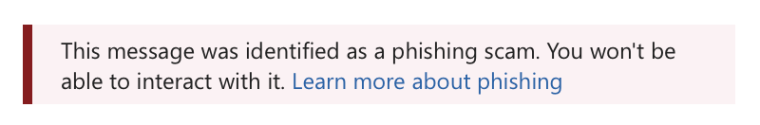Tech Questions
-
so I think I have found the server address, port is correct (apparently)
User name, password and path are the ones I am still not sure of how to set these up, and if the path is just say
C:\Users\batman\Documents\putshithereHave added my email under FTP authorisation rules, so therefore assume the password is the same as email, but the test still fails (again, my address may be wrong?)
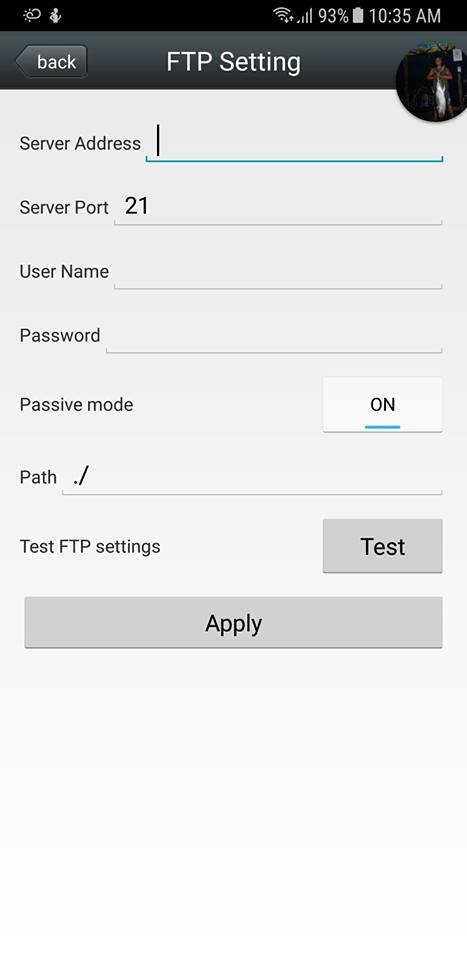
-
@taniwharugby said in Tech Questions:
edit: so I set an FTP server, now I want to connect my device to it...how do I find my server address to set this up?
Assuming Windows OS: Log onto server, cmd, ipconfig /all
@taniwharugby said in Tech Questions:
Have added my email under FTP authorisation rules, so therefore assume the password is the same as email, but the test still fails (again, my address may be wrong?)
They should be what you set up, unless it's a service in which case your provider should tell you.
-
@antipodean yeah I think I am clearly missing something (probably simple) but cant get it to work...
-
start from the top. Server address - you mentioned it's a ftp server so the convention is ftp://username:password@serveraddress
-
a google chrome error whenever I use google to search for anything.
If I use explorer it works normally, just not chrome.
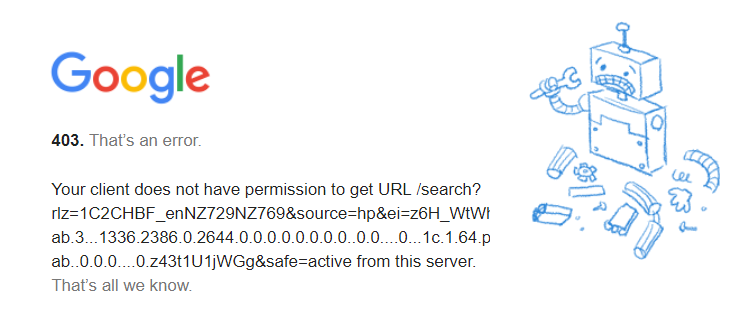
-
-
Hey guys, any advice for my brother in law?
They live in Wellington, are old TelstraClear customers (now Vodafone) and have broadband internet via cable. They still have an old contract that offers only 40GB broadband. They don't use much normally (on average around 20GB), but the last three months they had to pay extra because they go over the 40GB limit. They don't have a clue how that's possible. He has changed the WPA-key (??) twice because he thought someone was hacking into their wifi router, but it keeps happening.
He has scanned all their devices for viruses and malware, but found nothing.
Any idea what can be causing this and how he can fix it?
He also checked their broadband speed: Ping ms 10; Download mbps 15.43 and Upload mbps 2.03.
Is that too slow? They don't watch movies or tv online; only the occasional clip or podcast. -
My FIL had something similar but numbers were way bigger. His issue was to do with Outlook eating up heaps of bandwidth. He had four email accounts and on one particular account the send and receive would get 'stuck' and just keep trying to send and receive. He also thought the neighbors were hacking his wifi but he brought his laptop to my house and it had the same issue.
Anyway, on Windows computers there is a way to check internet data usage per program. Check this first to see if you can narrow down the issue. I managed to fix the FIL by changing a couple of settings. (Cant remember what the settings were now)
-
@stargazer have they checked the usage data from the provider? to see when the spikes are coming from?
I know they've likely thought about it but even a small change in consuming online content can use a lot more data. Even though they might say they only watch a bit it can add up pretty fast. And 20GB isn't much, nor is 40GB these days.
Have they added any new devices? esp anything that is wifi connected? or do they have any handle on automated updates on those devices?
-
@paekakboyz They checked the usage data and noticed that most of it is from downloading and between 11.00pm and 4.00am, so basically when they are sleeping. (They can't see more details from the usage data, like what was downloaded or from which site). They tried switching off their modem a few nights, but then the peaks were before or after switching off (which suggests to me it started downloading something before switching off and continued after switching back on again).
It must be something that is downloading automatically. Maybe updates. Hmmm, they say they've one new mobile phone in the house (since February). Still, 20 GB more than usual sounds like a lot for a mobile phone update for peaks on 23, 24 and 28 June (and very little the rest of the month).
-
@stargazer A better solution is to get on the phone and tell Vodafone to update their plan to whatever is the same cost equivalent. 40GB in 2018 ffs. I have that on my phone.
-
@stargazer you kinda answered the question about not watching movies, but do they have kids who watch alot of Youtube? Think the default setting for that is HD, that'll chew through the data (came across that one when my kids were smaller and we had a restricted plan)
I am pretty sure the old restricted GB plans are the same price as the unlimited ones.
Also I think Vodafone gives you a daily break down of data usage so you could try to at least isolate it that way
I'd say that is pretty slow for wellington, surely? I'm semi-rural Northland, well away from fibre, and I just did a test and got 32.8 up and 2.3 down
-
Okay, just talked to them. They called Vodafone and are changing plans which should give them unlimited and faster broadband for about the same price. Only downside is that they're locked in for 24 months again, after having an open term contract for years.
The Vodafone guy also looked at their usage data and suspects someone is hacking their router.
New connection with new modem/router will be established next week, so BIL decided to change the password on the router. Their PC works fine, but now they don't see the network on their mobile devices. So phones and laptop can't connect to the wifi.

I wish they had just waited for the tech guy to come next week. This is not something I know much about, not sure I can fix that for them.