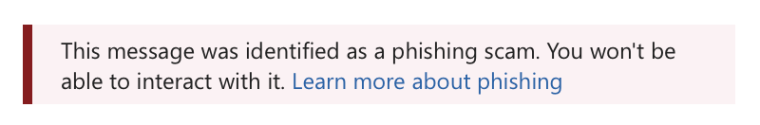Tech Questions
-
@nepia Yeah I think 7-Elevens are hosting them as well as other places.
You can also send from them but I've not looked into that. A small business owner I talked to at random (while picking up a parcel) said it worked really well and saved him a stack of time. You just get a MyPost card and hook up an account to it or something.
-
Actual story. Parcel from overseas addressed to my office reception, who receive and process 100's of parcel a week, went missing. Receptionists x3 did not receive parcel. Lodged a complaint and 1 futile call and an email from Thereza at Auspost.
"I can understand that you’d be concerned that your parcel has been marked as delivered but you haven’t received it yet. My name is Thereza, and I'll be able to help resolve this for you.
Thank you for your time today in regards to discussing your case resolution. I'd like to apologise for the delay in getting back to you. We've received a large volume of enquiries and are working hard to get back to everyone as soon as we can.
I’ve investigated with the ALEXANDRIA PDC Delivery Centre which is responsible for delivering parcels to your address. They’ve confirmed that this parcel was delivered as addressed
As a signature was not required, unfortunately we’re unable to investigate further. If your article is still outstanding I would recommend discussing it further with the sender in case there is anything they are able to organise for you.
Next time you are expecting a parcel, I recommend that you register it through MyPost Deliveries. This allows you to keep track of your deliveries in one place and receive tracking updates. If you won’t be home when delivery is scheduled, you can arrange alternative delivery and collection options, to suit your needs. Find out more on our website at https://auspost.com.au/mypost."
-
-
I have a security device at home and was looking to set up via the SMTP server...
Asks for the SMTP server, Server POrt, how do I do it?
edit: so I set an FTP server, now I want to connect my device to it...how do I find my server address to set this up?
-
so I think I have found the server address, port is correct (apparently)
User name, password and path are the ones I am still not sure of how to set these up, and if the path is just say
C:\Users\batman\Documents\putshithereHave added my email under FTP authorisation rules, so therefore assume the password is the same as email, but the test still fails (again, my address may be wrong?)
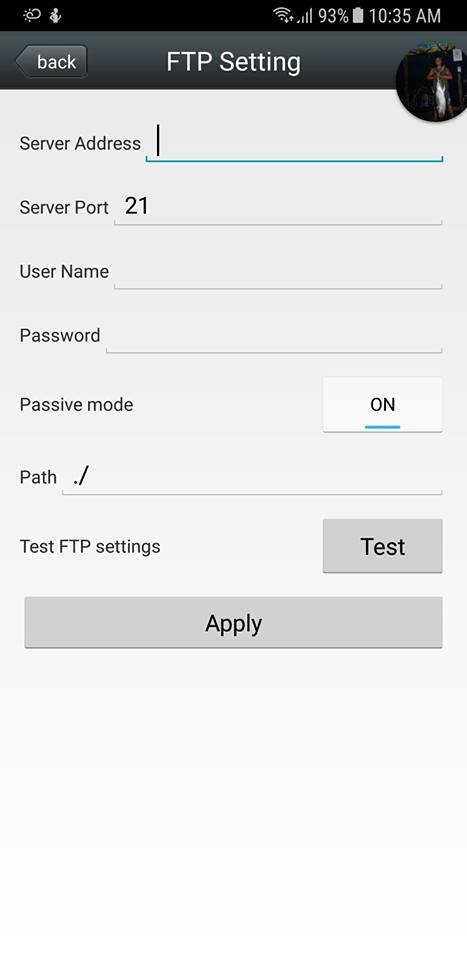
-
@taniwharugby said in Tech Questions:
edit: so I set an FTP server, now I want to connect my device to it...how do I find my server address to set this up?
Assuming Windows OS: Log onto server, cmd, ipconfig /all
@taniwharugby said in Tech Questions:
Have added my email under FTP authorisation rules, so therefore assume the password is the same as email, but the test still fails (again, my address may be wrong?)
They should be what you set up, unless it's a service in which case your provider should tell you.
-
@antipodean yeah I think I am clearly missing something (probably simple) but cant get it to work...
-
start from the top. Server address - you mentioned it's a ftp server so the convention is ftp://username:password@serveraddress
-
a google chrome error whenever I use google to search for anything.
If I use explorer it works normally, just not chrome.
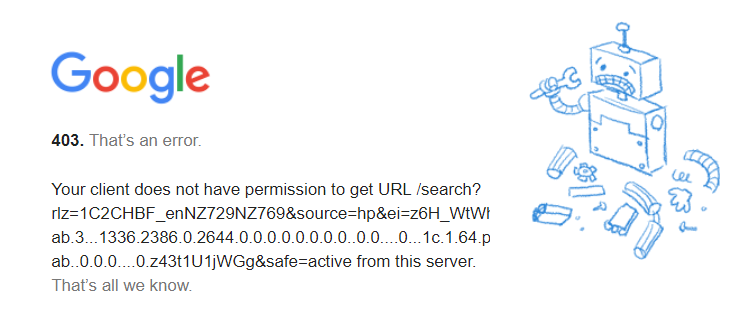
-
-
Hey guys, any advice for my brother in law?
They live in Wellington, are old TelstraClear customers (now Vodafone) and have broadband internet via cable. They still have an old contract that offers only 40GB broadband. They don't use much normally (on average around 20GB), but the last three months they had to pay extra because they go over the 40GB limit. They don't have a clue how that's possible. He has changed the WPA-key (??) twice because he thought someone was hacking into their wifi router, but it keeps happening.
He has scanned all their devices for viruses and malware, but found nothing.
Any idea what can be causing this and how he can fix it?
He also checked their broadband speed: Ping ms 10; Download mbps 15.43 and Upload mbps 2.03.
Is that too slow? They don't watch movies or tv online; only the occasional clip or podcast. -
My FIL had something similar but numbers were way bigger. His issue was to do with Outlook eating up heaps of bandwidth. He had four email accounts and on one particular account the send and receive would get 'stuck' and just keep trying to send and receive. He also thought the neighbors were hacking his wifi but he brought his laptop to my house and it had the same issue.
Anyway, on Windows computers there is a way to check internet data usage per program. Check this first to see if you can narrow down the issue. I managed to fix the FIL by changing a couple of settings. (Cant remember what the settings were now)