Tech Questions
-
@Stargazer make sure the tape isn't loose or even fast-forward/rewind before you try to play the tape, also open the VCR and clean the heads, get dirty even without use.
Even then I think I lost a section of video (was transferring stuff form when I was touristing in the UK/Europe)
-
@Bovidae said in Tech Questions:
But, yes, we complain about low quality digital content but they are so much better than the grainy pictures from a VHS.
Goddamn, seeing old std def TV is amazing. Like, we watched that and thought it was awesome? With colour as a bonus even! Compared to modern 4k/8k it's just generations old.
-
@nzzp said in Tech Questions:
@Bovidae said in Tech Questions:
But, yes, we complain about low quality digital content but they are so much better than the grainy pictures from a VHS.
Goddamn, seeing old std def TV is amazing. Like, we watched that and thought it was awesome? With colour as a bonus even! Compared to modern 4k/8k it's just generations old.
What's this moving pictures devils work?
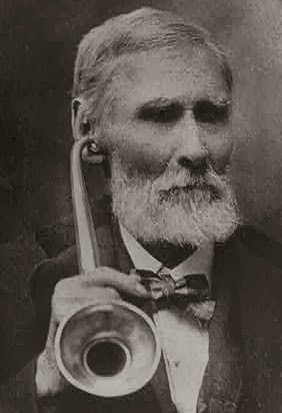
-
@antipodean it steals your soul, I heard
-
Two questions. How do you know whether a new android phone has the tech to listen to the radio without using wifi or data (so without streaming)? I had it on my old phone, but on my new phone I can't find radio.
If the phone doesn't have the tech, what is the best radio app to use to listen to NZ radio stations (particularly, music and sport)? I'd prefer ad free, obviously.
-
@stargazer said in Tech Questions:
Two questions. How do you know whether a new android phone has the tech to listen to the radio without using wifi or data (so without streaming)? I had it on my old phone, but on my new phone I can't find radio.
If the phone doesn't have the tech, what is the best radio app to use to listen to NZ radio stations (particularly, music and sport)? I'd prefer ad free, obviously.
Dunno if this is still relevant?
I remember reading about FM Tuners still being on the motherboard but disabled, this might help get around that if that's the case for you.
-
@kirwan Just looked for that Next Radio app. I couldn't find it in the Google Playstore, so looked via Google search engine instead. There I get the message that the app isn't available "in my country". (I assume that's automatically NZ, or whichever other country you're in?)
Edit: I found this solution. Is this a good idea, or will this somehow mess with my phone and/or its settings?
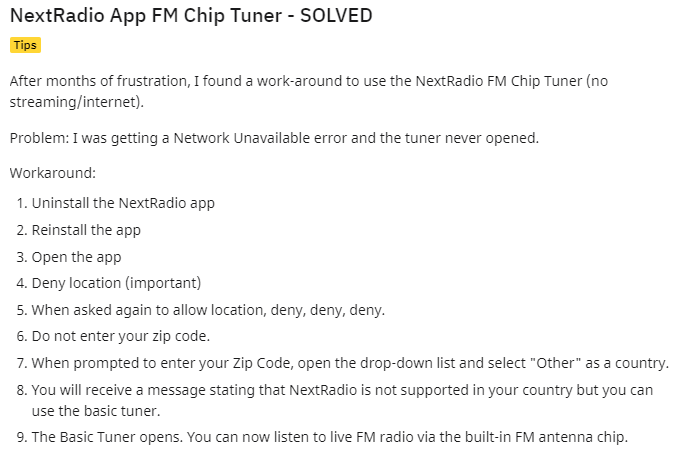
Edit 2: I can't even download the app. -
@jc said in Tech Questions:
@stargazer Have you tried the Radio Garden app? It does have advertising but $4.99 to remove it doesn’t exactly break the bank.
Doesn't it use data? I think @Stargazer is trying to use his phone as a radio and not use any data.
-
@nepia said in Tech Questions:
@jc said in Tech Questions:
@stargazer Have you tried the Radio Garden app? It does have advertising but $4.99 to remove it doesn’t exactly break the bank.
Doesn't it use data? I think @Stargazer is trying to use his phone as a radio and not use any data.
Yeah it does. Didn’t pick that up
-
Not really a tech question, but didn't know where else to ask.
Each time that I visit a page on the allblacks dot com website, I get the message "Sorry, we cannot determine where you're from" and then it tells me to click on my country. This is really annoying, because it happens at every page, because it doesn't seem to save the country I've clicked on.
After trying a few settings in Google Chrome, I have discovered it's the "do not track" setting.
I know I can disable this for all websites at the same time, but I don't really want to. Is there a way to disable it just for the allblacks' website?
-
@Stargazer said in Tech Questions:
Not really a tech question, but didn't know where else to ask.
Each time that I visit a page on the allblacks dot com website, I get the message "Sorry, we cannot determine where you're from" and then it tells me to click on my country. This is really annoying, because it happens at every page, because it doesn't seem to save the country I've clicked on.
After trying a few settings in Google Chrome, I have discovered it's the "do not track" setting.
I know I can disable this for all websites at the same time, but I don't really want to. Is there a way to disable it just for the allblacks' website?
I dunno if it can be disabled per website, but it pretty much achieves nothing by turning it on
-
Dumb question: have a Google wifi mesh.
Primary router is in my front room, plugged directly into the modem.
Next point is a good 10m away and line of sight puts it through a couple of internal walls and our fridge - signal strength there is always great
Third point line of sight is another 6m away from the 2nd one through 2 windows but regularly comes up as weak connectionMy assumption was mesh points talked to each other, and the third one should piggyback off the second one, and didn't need to be close to the primary.
Is my assumption correct?
-
@NTA said in Tech Questions:
Dumb question: have a Google wifi mesh.
Primary router is in my front room, plugged directly into the modem.
Next point is a good 10m away and line of sight puts it through a couple of internal walls and our fridge - signal strength there is always great
Third point line of sight is another 6m away from the 2nd one through 2 windows but regularly comes up as weak connectionMy assumption was mesh points talked to each other, and the third one should piggyback off the second one, and didn't need to be close to the primary.
Is my assumption correct?
Nook that's howa mesh should work, they talk to each other using a wireless back bone. Doesn't need to be primary in a mesh ... Unless Google has cut corners. But they will still try to talk to all mesh points, so maybe that's the weak signal indicated on that point. Daisy chaining is not the best way to do it, it is best to spread evenly
-
@NTA said in Tech Questions:
Dumb question: have a Google wifi mesh.
Primary router is in my front room, plugged directly into the modem.
Next point is a good 10m away and line of sight puts it through a couple of internal walls and our fridge - signal strength there is always great
Third point line of sight is another 6m away from the 2nd one through 2 windows but regularly comes up as weak connectionMy assumption was mesh points talked to each other, and the third one should piggyback off the second one, and didn't need to be close to the primary.
Is my assumption correct?
Try plugging them into extension cords and move them around a bit. Does sound like the second satellite is trying to talk directly to the mothership though.
I dont know the google setup app but on the Tp-link deco one you can look at each unit and it tells you the signal source. My office one does source from the kitchen main even though the bedroom satellite is closer and should provide a better link.
I thought that they source via the best connection (self optimising) but maybe not.
Another trick for you could be to place your main unit away from the router but still hard connected (I use a long Cat cable). In my place that creates better line of sight to other units without appliances being in the way.
Optimising placement of units can improve stuff. The main reason I went for mesh years ago was to carry the signal around the kitchen/laundry to the bedroom instead of going through. -
-
Cheers gents.
@Machpants said in Tech Questions:
Unless Google has cut corners.
Would not surprise me. The thing that shits me about the system is I can't see under the hood e.g. use a web browser to look up things like an ARP table.
The Google Home app is the only way to see things and it is a bit basic. Moving to something like a Deco or Asus Zen would make my technical self happier, but the Google option works as all my automation comes together on Google.
@Crucial said in Tech Questions:
Another trick for you could be to place your main unit away from the router but still hard connected (I use a long Cat cable). In my place that creates better line of sight to other units without appliances being in the way.
That might be the next step - get the primary into the middle of the house (I have cabling to various places) and place the others to create a different spread.
@Crucial said in Tech Questions:
Have looked it up and deco describe their system as self optimising and self healing.
So do Google, which is the confusing bit.
Its hard to judge what performance ("weak") looks like when any speedtest is for internet and that is 25mbps tops

-
@NTA said in Tech Questions:
get the primary into the middle of the house (I have cabling to various places) and place the others to create a different spread.
 Thinking out loud, that means 2 x network ports: one to get from modem to Google router, then another to get the Google router ethernet back to my network switch (which sits next to the modem and feeds the LAN devices).
Thinking out loud, that means 2 x network ports: one to get from modem to Google router, then another to get the Google router ethernet back to my network switch (which sits next to the modem and feeds the LAN devices).Possible but somewhat inconvenient - prefer to have all the stationary hardware use ethernet where possible tho maybe the improved WiFi coverage could see me switch a couple of things away from that.
-
@NTA I have to look at this myself later but
Testing mesh speed section and Look useful -
@nostrildamus First article is the old Google WiFi app which isn't available any more

I did a walk through on the setup this morning - I can get the Primary point into the geographical centre of the house (kitchen) with 2 ethernet ports.
Point 2 will have LOS to the "west" of that near the front of the house (foyer) with no impeding structures.
Point 3 will still be in the same location to the "east" (my office) but should hook up to the primary directly as it will be within 5m of it, through an internal wall.Only thing is the Primary point isn't a google assistant (which I find a bit silly) so I might need to dig out another Google Mini if the new setup isn't very communicative. That's fine as Google kept sending me free Minis so I have a few spare.

 20 Best Tips for Google WiFi Mesh Router Users
20 Best Tips for Google WiFi Mesh Router Users
